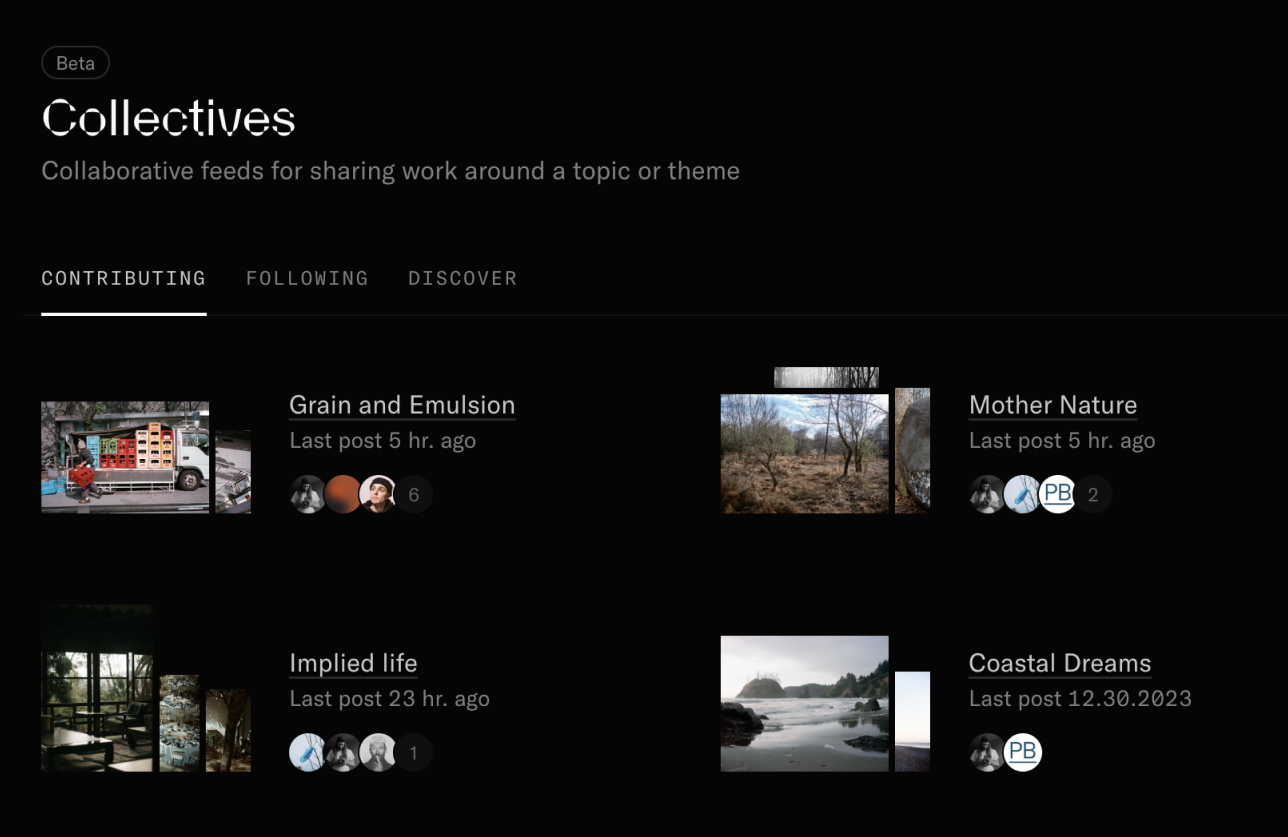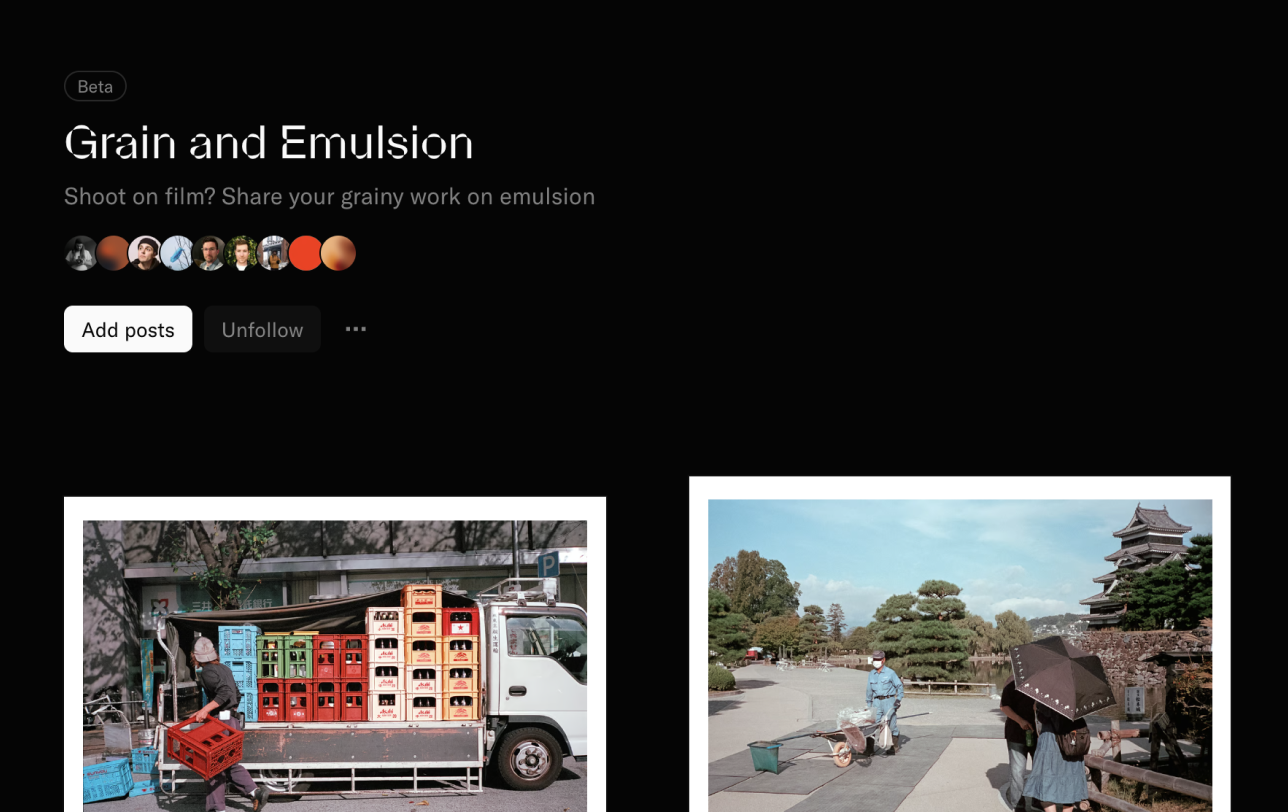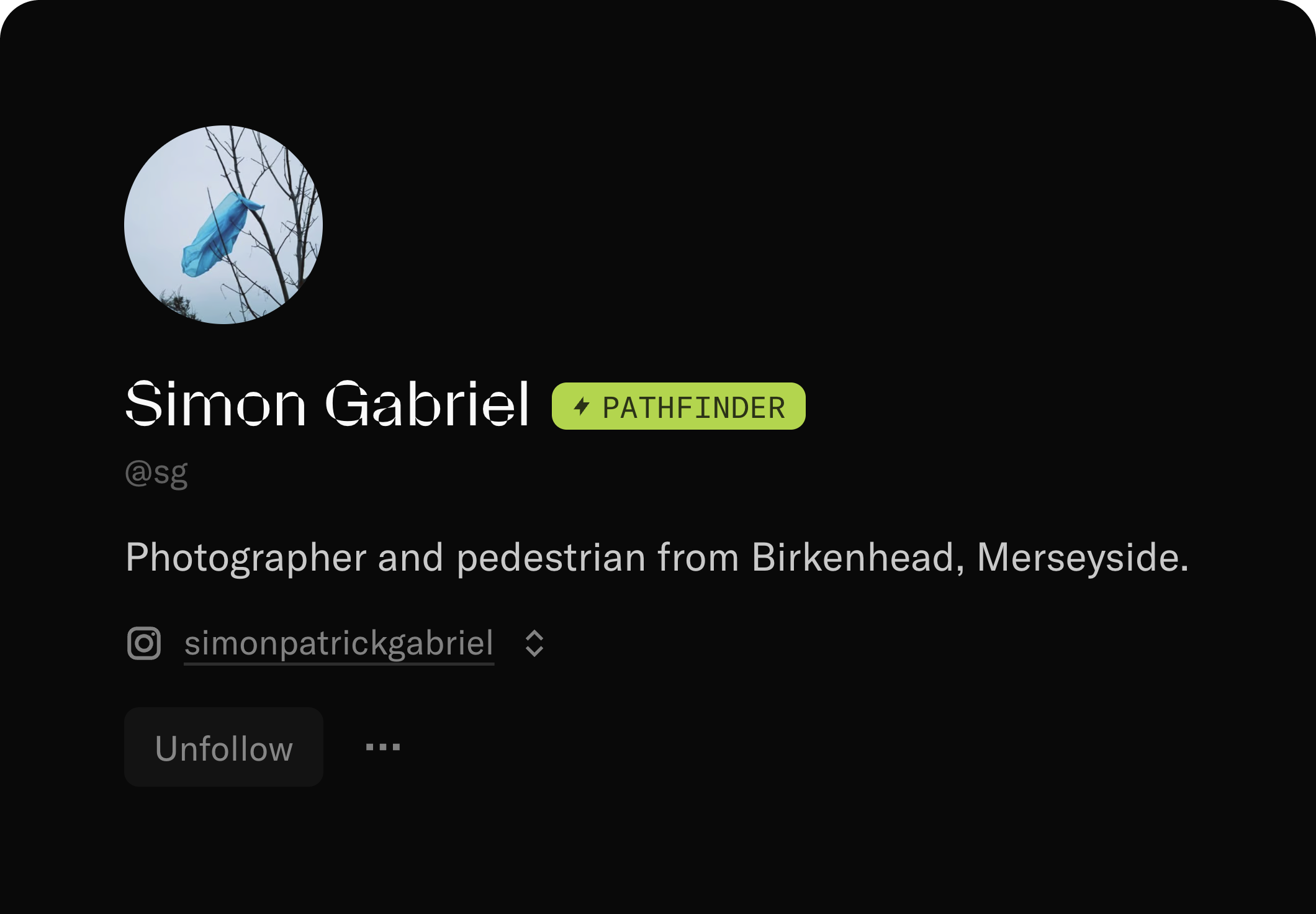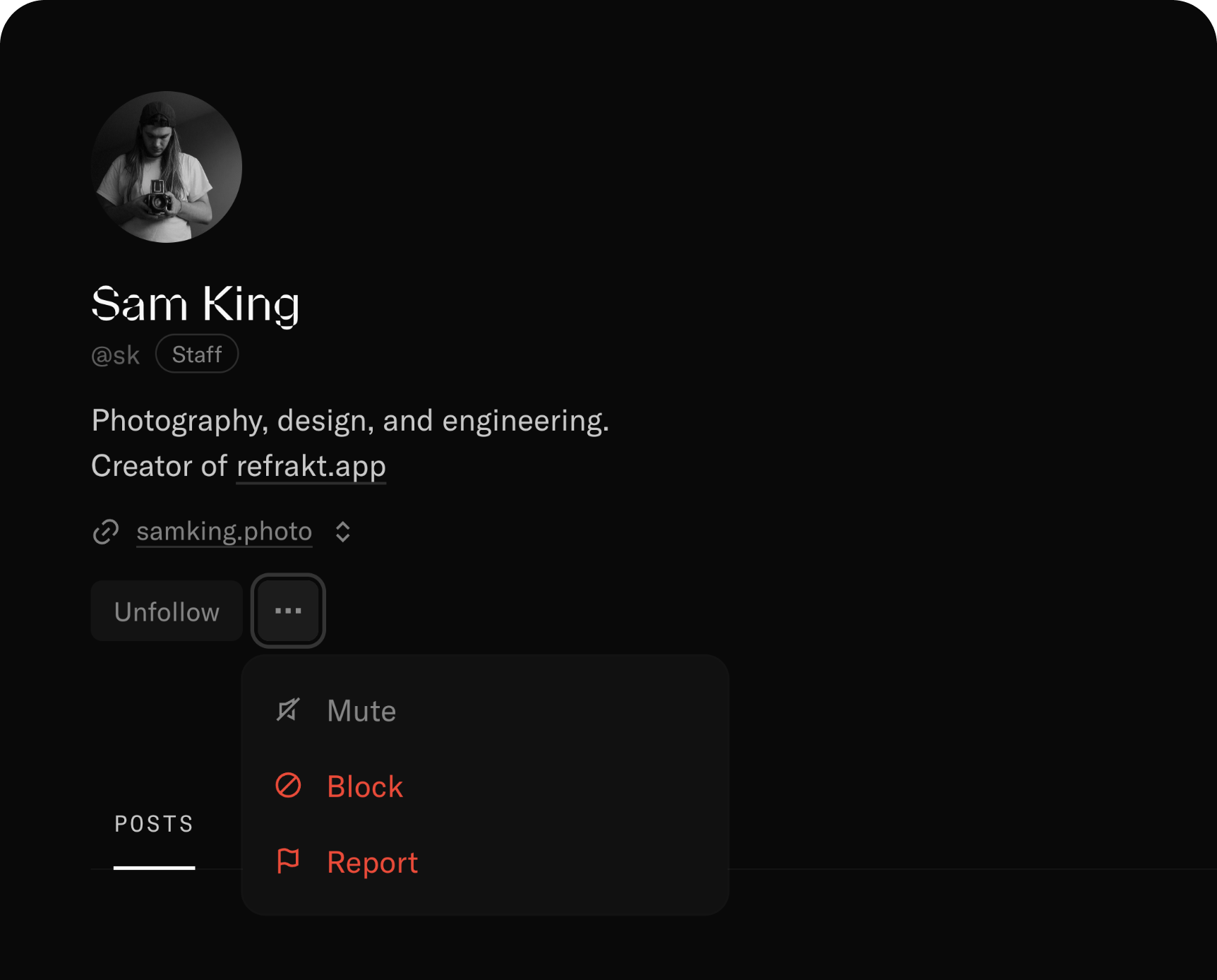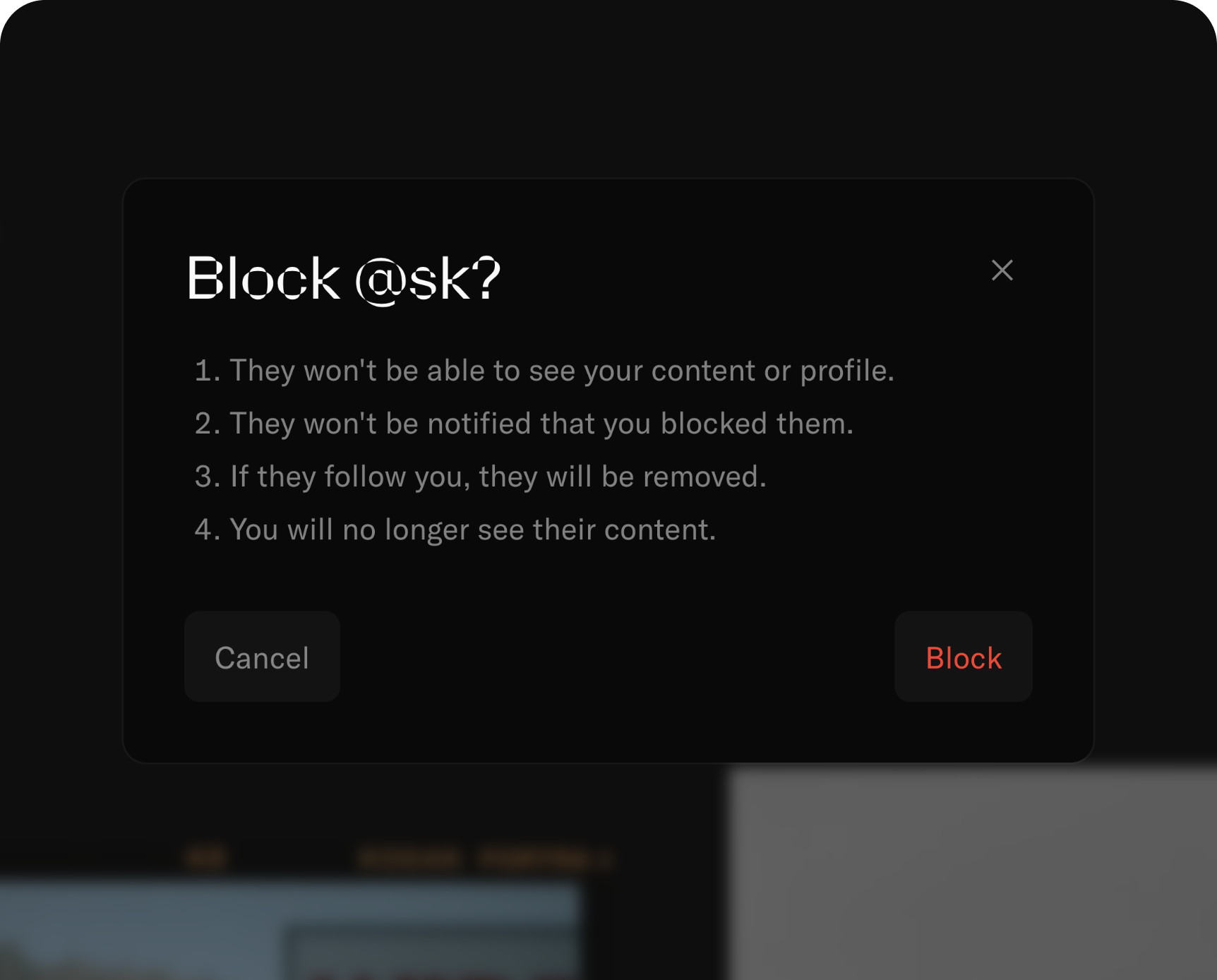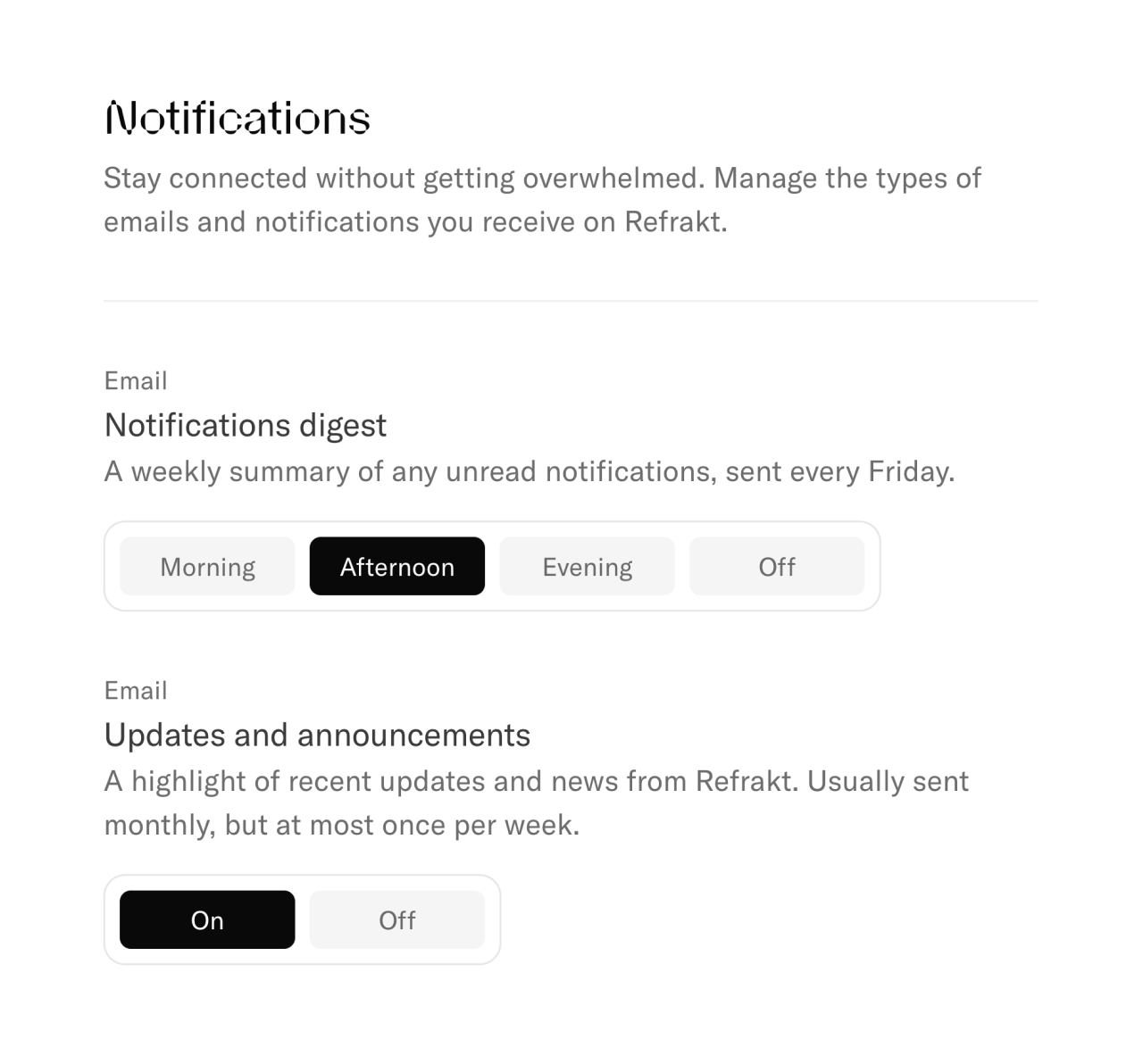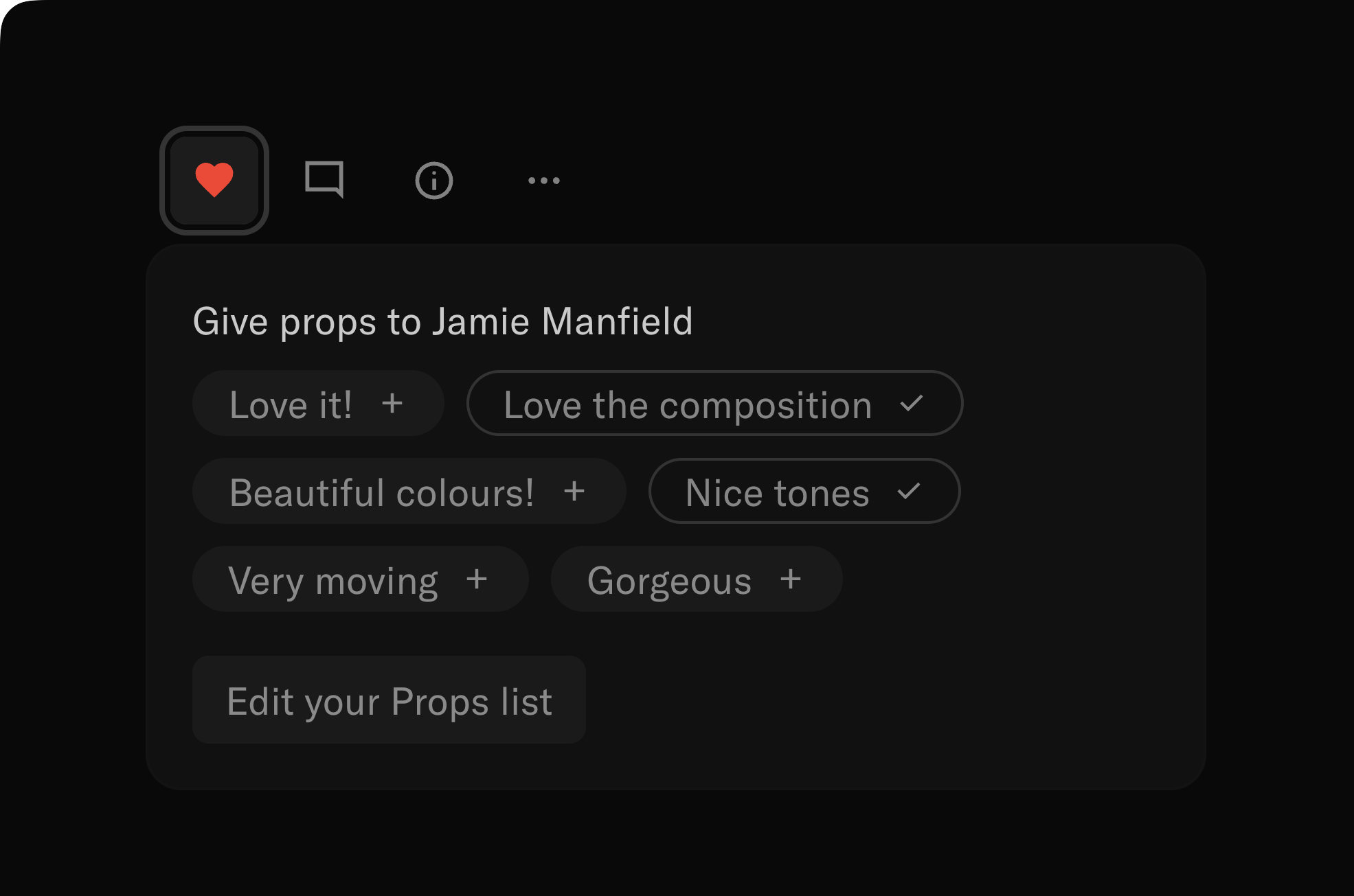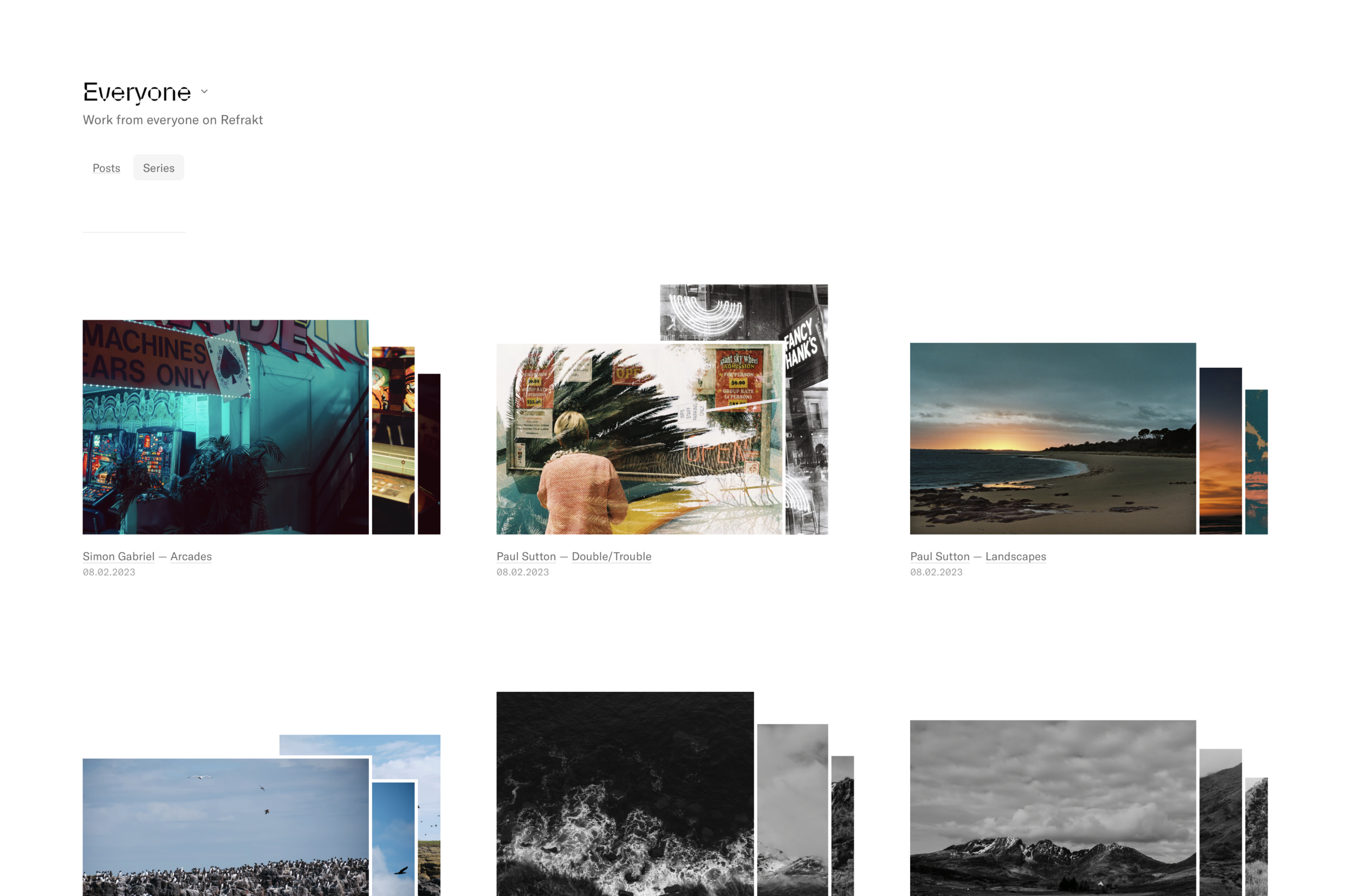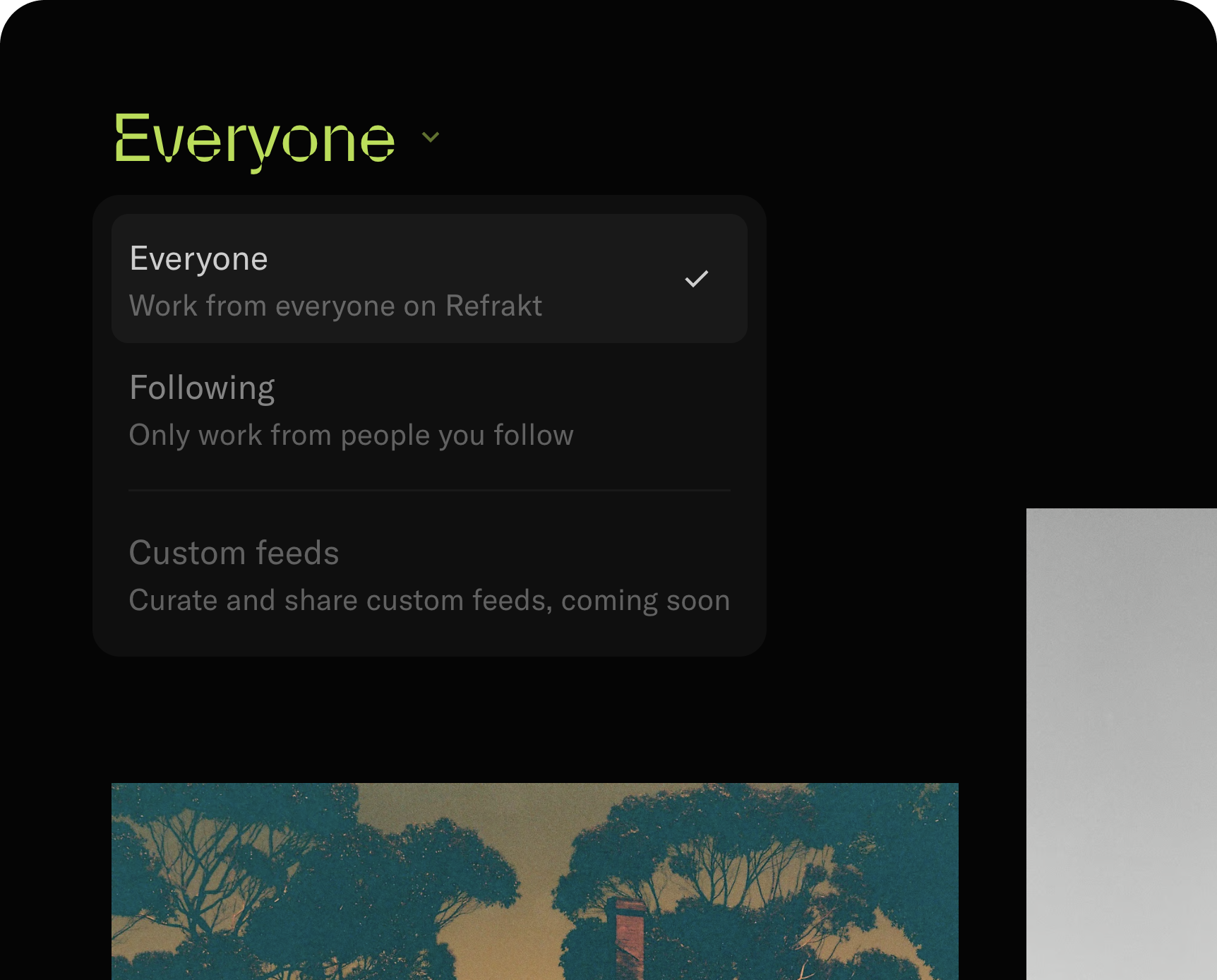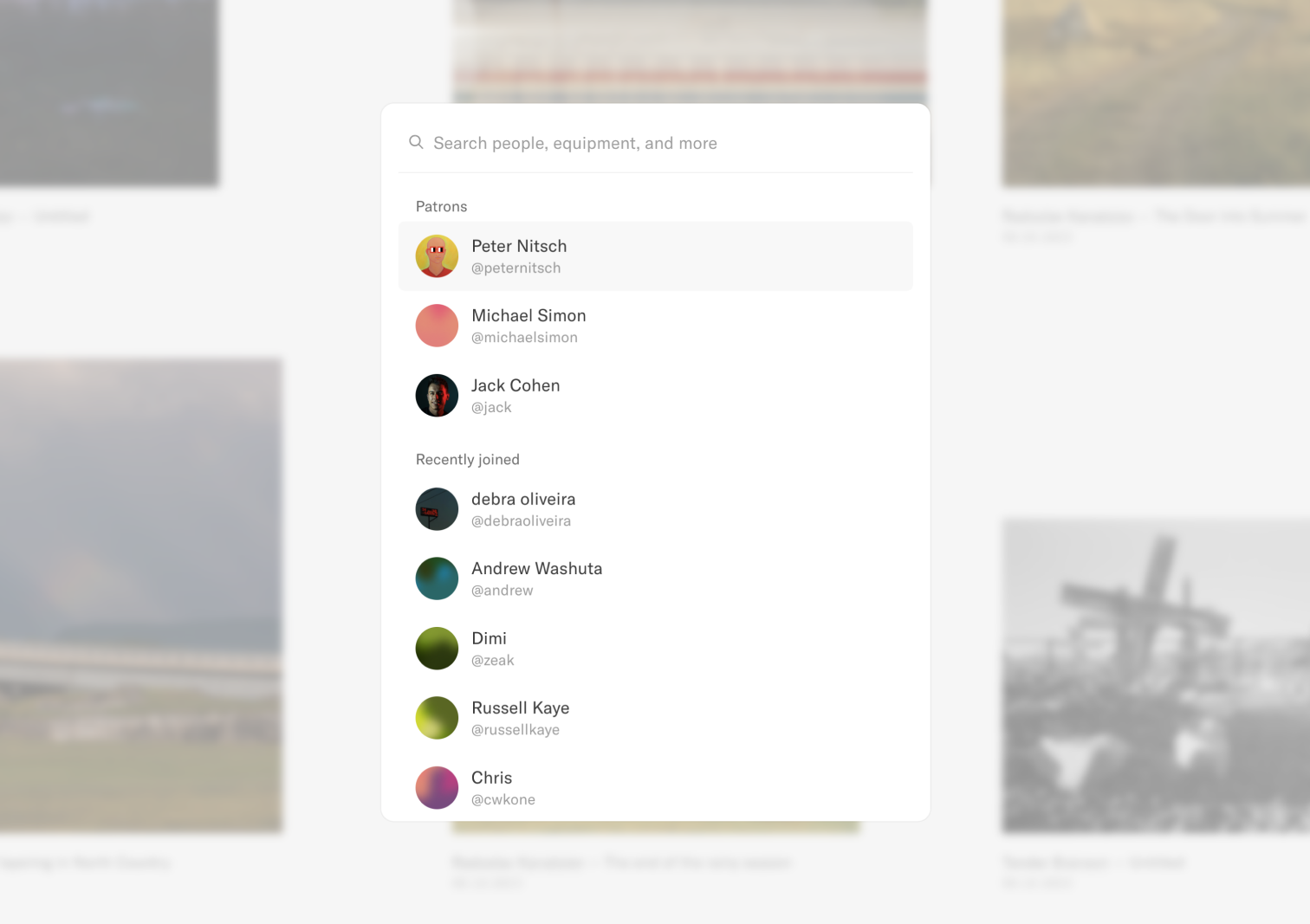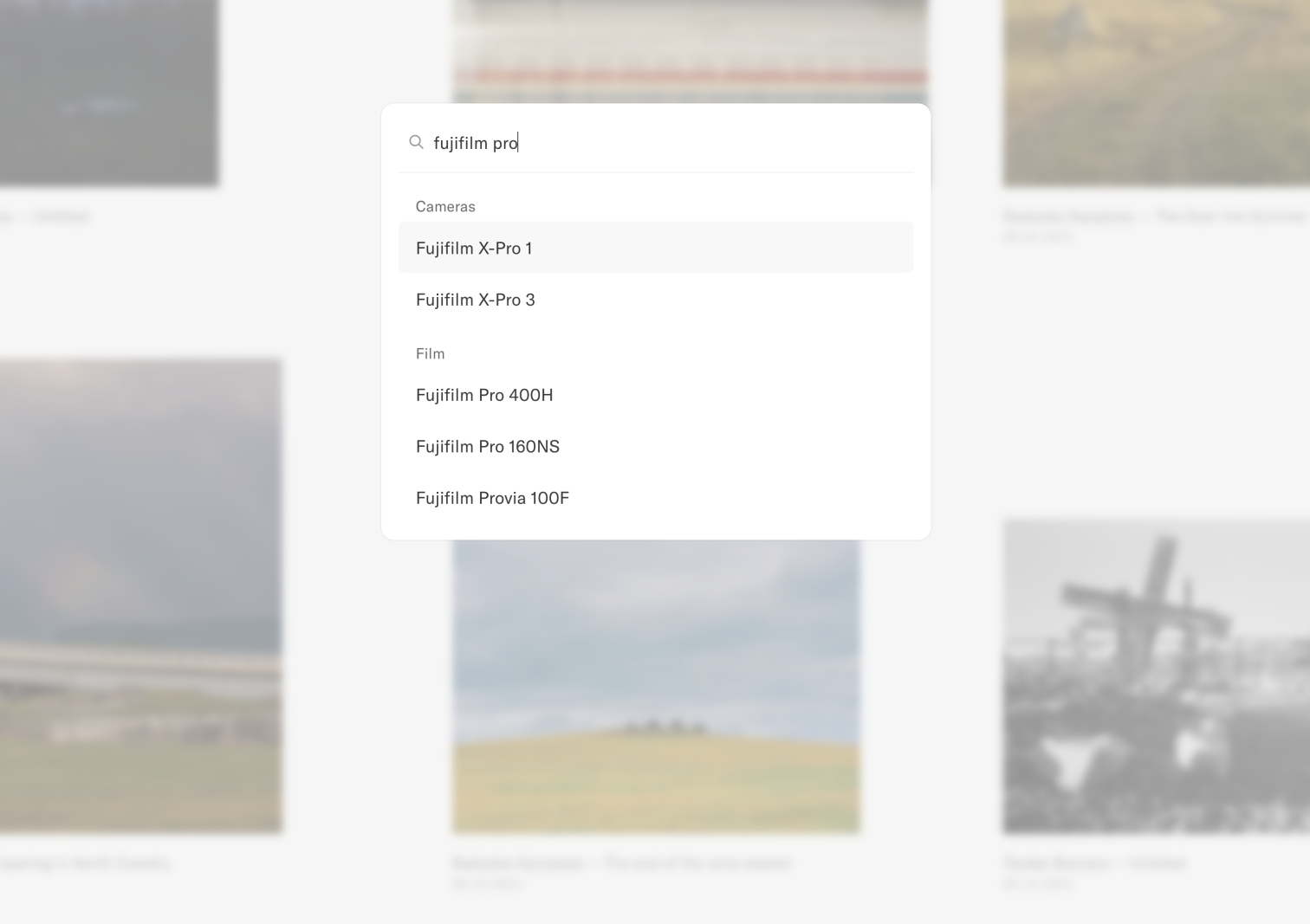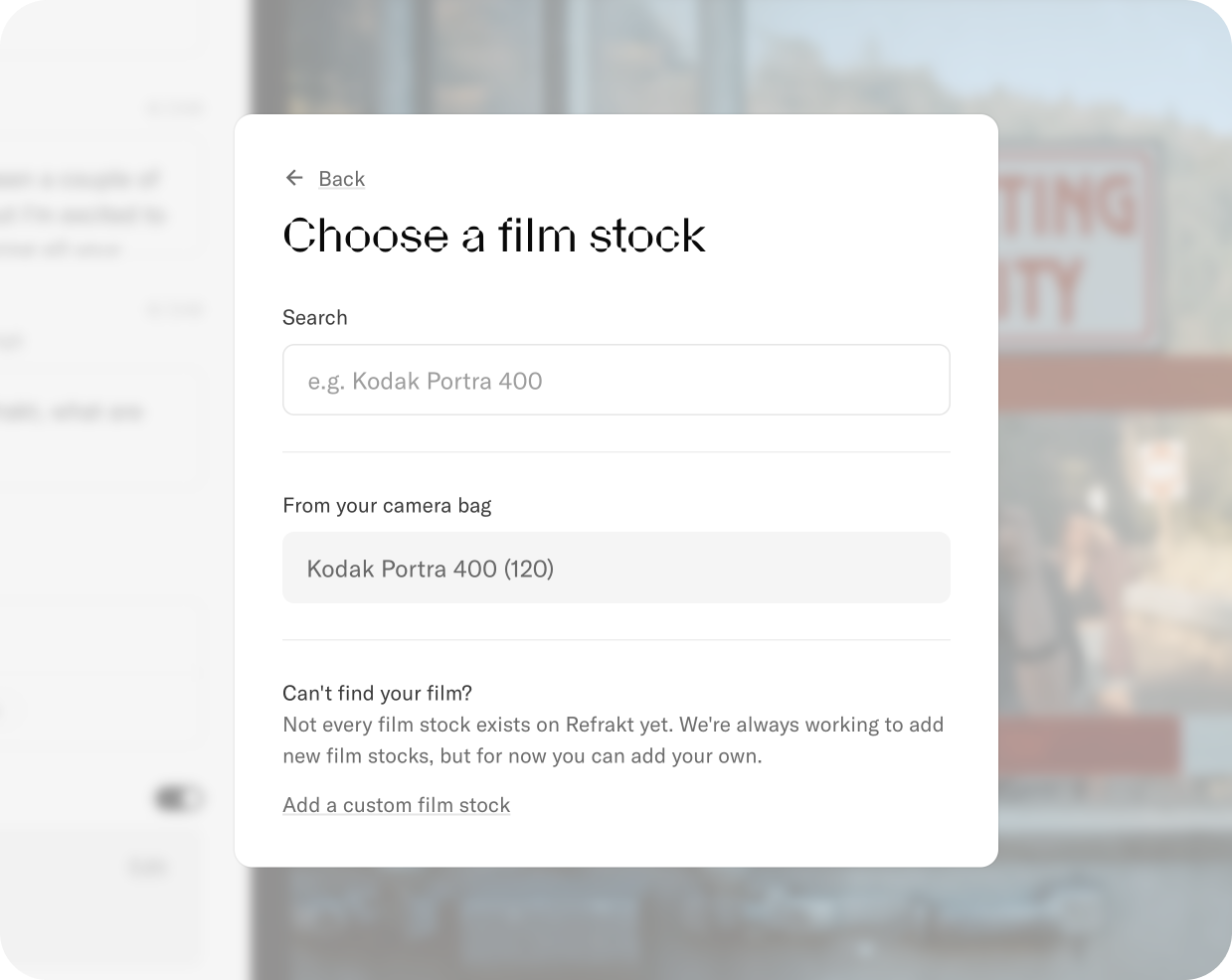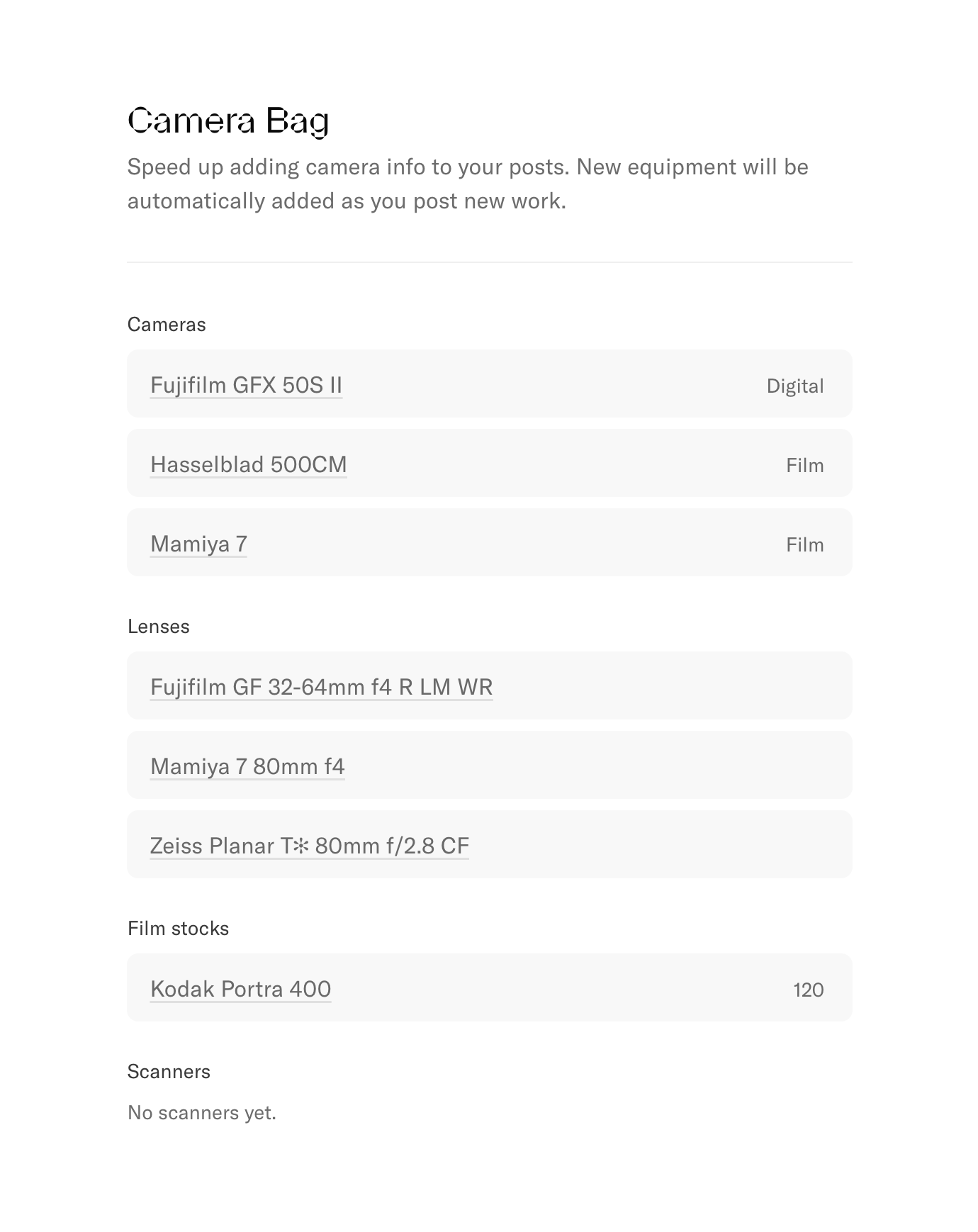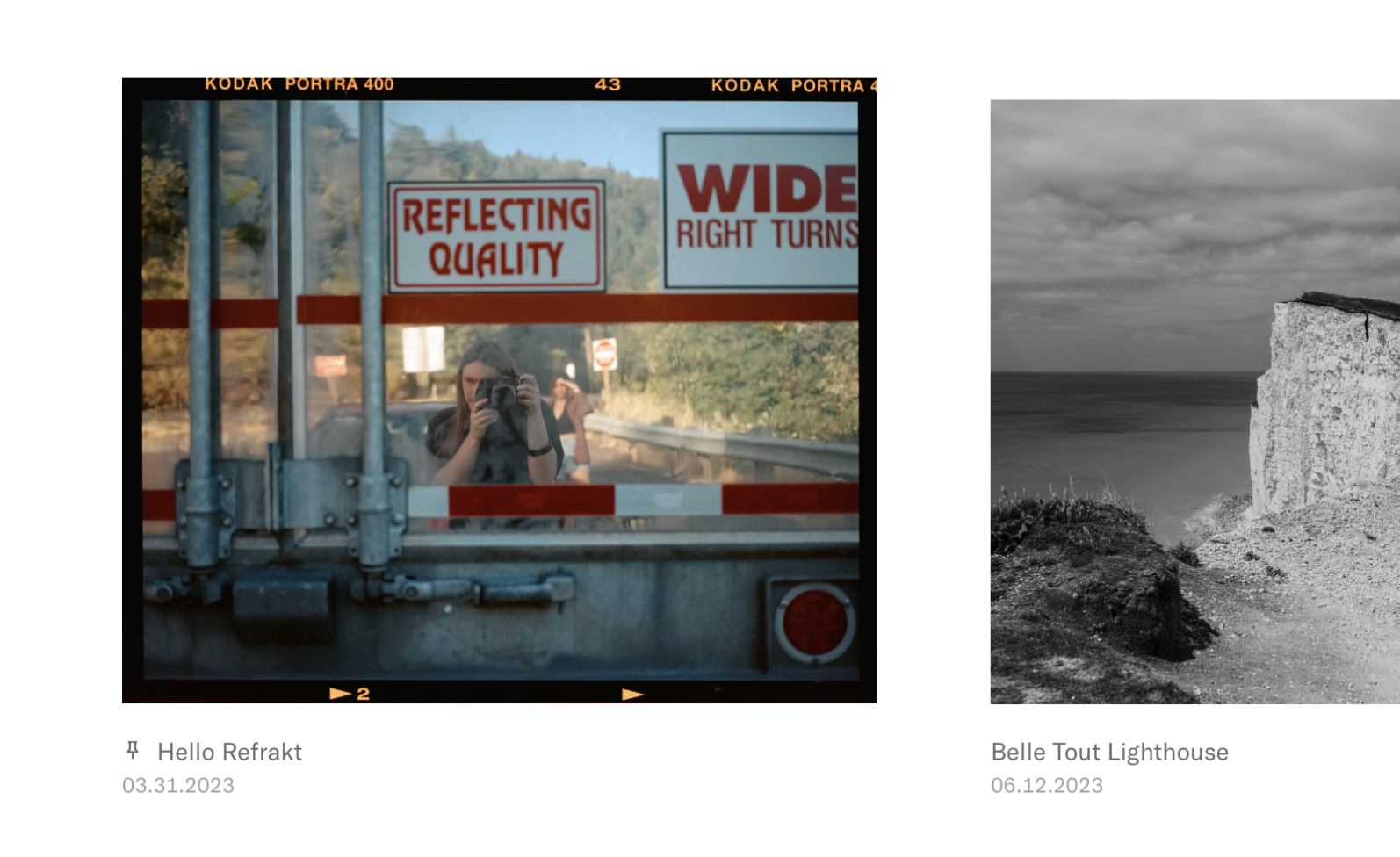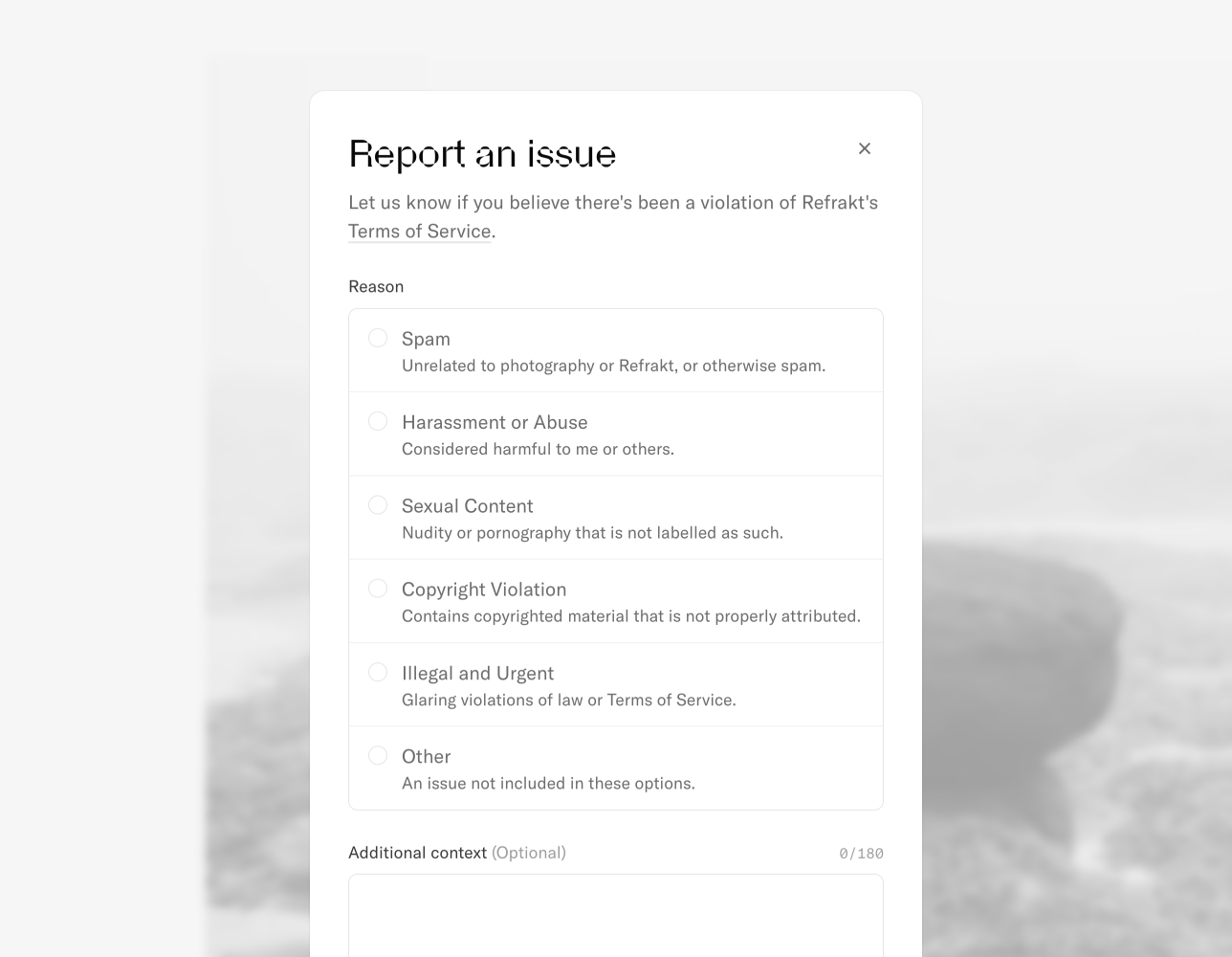Changelog –
Bulk uploads, Premium, and more
It's now more efficient to get your work onto Refrakt and show it off!
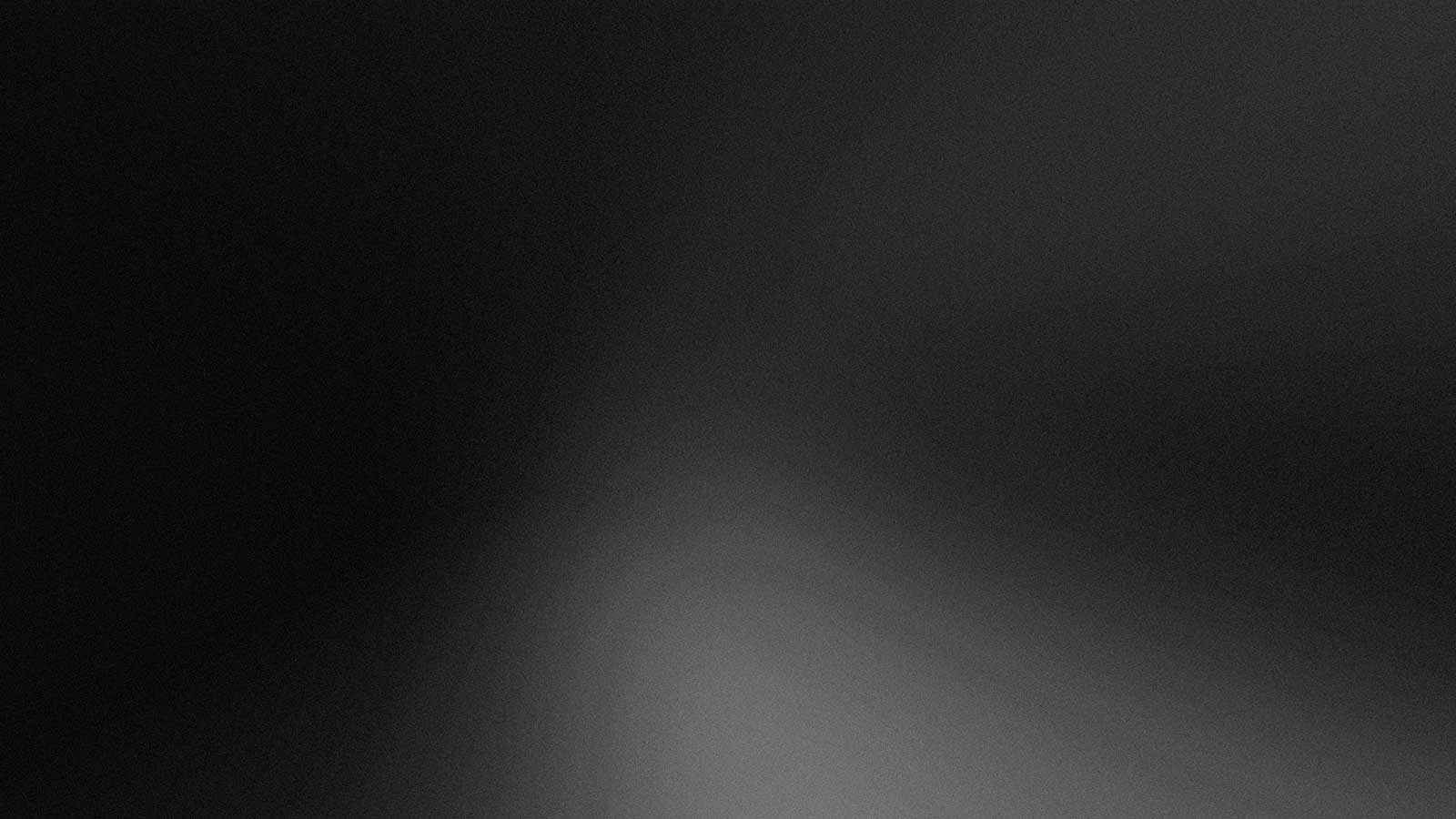
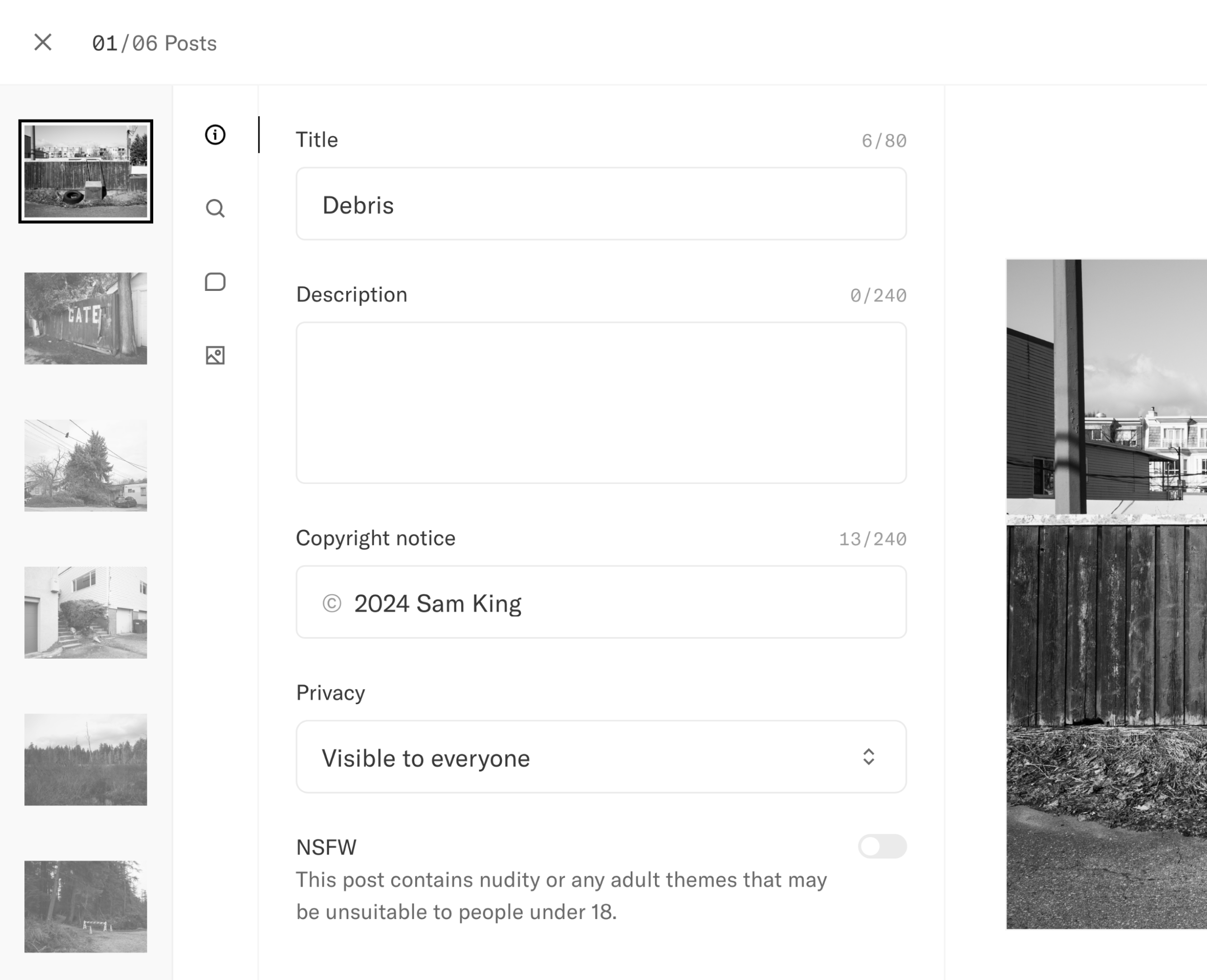
Bulk uploads from the new post page
There's been a lot going on since our last update in January, but progress was a little slower than anticipated. Sam has moved to Canada so he hasn't been able to spend as much time building. However we've still managed to launch a couple of new things and made a bunch of improvements.
Bulk uploads
Previously, the only way to upload your work to Refrakt has been to create posts one by one. This was fine if you wanted to quickly post a single image to the feed, but not so great if you had a batch of new work to go into a Series. We planned bulk uploads to only be used from within a Series, but later decided to make it a bit more universal and accessible from multiple places.
You can now upload as many photos as you like in one go, so long as each file is within the file size limit of your account.
There's a couple of ways to do this. First is via the New Post flow which is accessible from the main menu and when adding photos to a Series. The second is from the Files tab in your Studio.
If you're uploading from the Files tab, your images will not attached to any posts. This is useful if you just want to upload a bunch of images, and then create posts later on when you have more time.
We also made some changes to publishing. By default, posts are only added to your Studio, and publishing to feeds is a separate step. If you're creating a single post, you can still publish straight away, but bulk posting will always go to your Studio. We made this change to prevent the feeds from being flooded when you create a lot of posts. All the details of the post will be saved, so you only have to press a single button to publish. Post can still be added to Series and Collectives in their unpublished state. This method of publishing also opens up the door for scheduling posts later down the line.
Premium
If you don't already know, Refrakt has been independently funded by Sam and a few lovely Patrons. This has been great to get things off the ground, but we also need to ensure we have a good path to sustainability. We have no plans to make excess profit. Instead our goal is to generate enough revenue to cover the cost of building and maintaining the platform, and reinvest the rest into community things like events. These costs are things like servers and storage, salaries for Sam and hopefully another person to help on the marketing side, and any other business expenses like legal and financial fees.
Sam has been building Refrakt in his spare time for the last year with no salary, but he'd love to work on Refrakt full-time. Right now, we have enough runway to keep the servers and storage going at their current rate for about 2 years without the additional business costs.
Premium is one of the ways we could eventually achieve those goals.
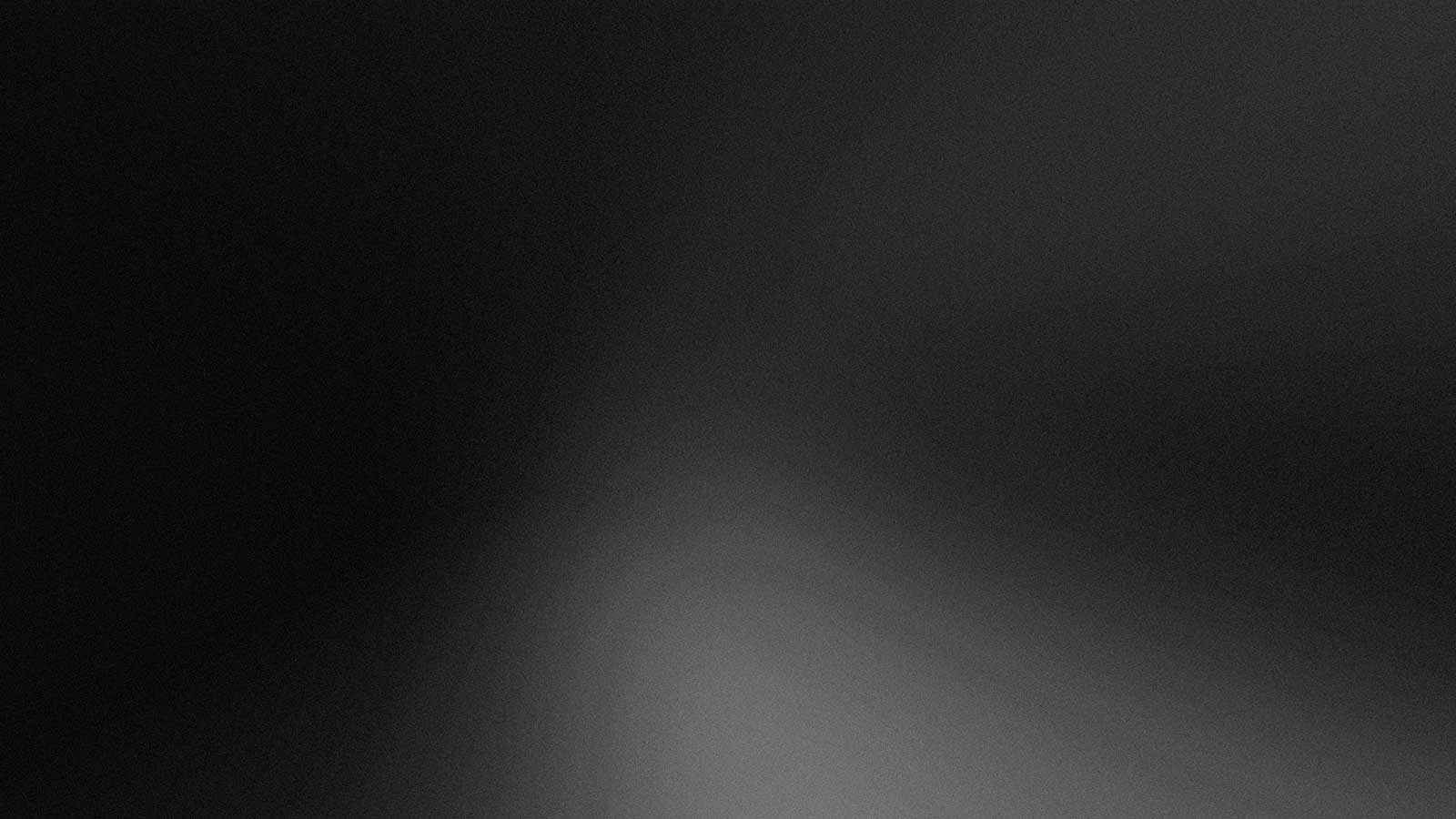
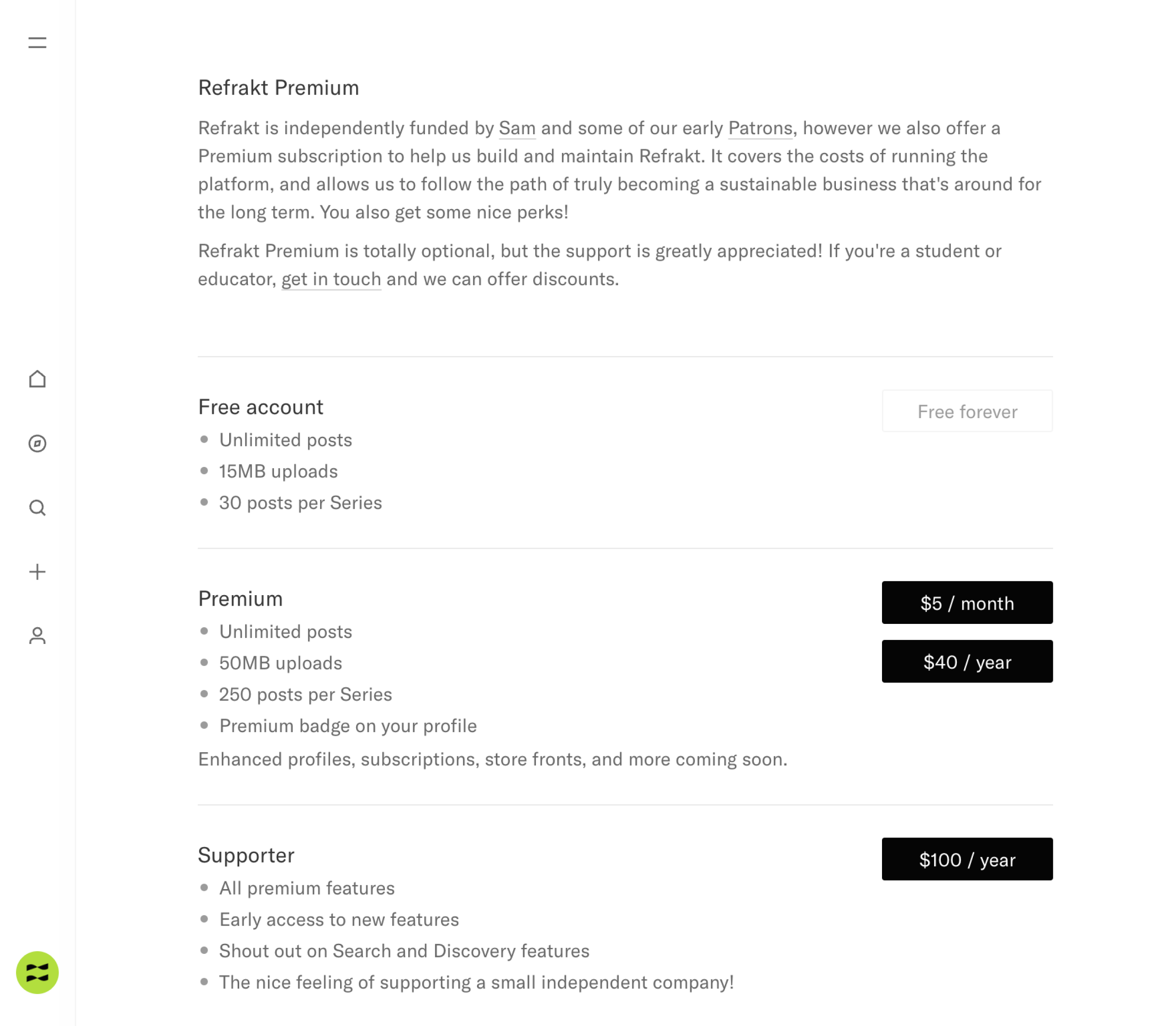
Our new Premium plans page
We want Premium to be a thing people feel good about paying for, and we want it to be fair. We have some very strong principles we want to keep to:
There should always be a high quality free version.
Premium plans should be affordable.
It has to be worth paying for, and add real value.
It should be easy for people to pause or cancel (shaking our heads at you Adobe).
Starting now, you can sign up for a Premium account from $5/month or $40/year. The Premium plan includes bigger upload limits of 50MB instead of 15MB, and bigger Series of 250 posts instead of 30. You can upgrade, downgrade, and pause your plan at any time.
We also have a Supporter tier with a couple of additional perks like better visibility on Search, and early access to new features. It's priced at $100/year, but this is only for people who really want to support the continued development of the platform. It's massively appreciated. Twelve Supporter plans will practically cover the server and storage costs for a year!
We appreciate the Premium features may not be the most amazing upgrades right now, but we have plans for additional features this year such as:
Enhanced profiles—think an organized homepage of all your best work, exhibitions, and press.
Store-fronts for selling your photo books, prints, and more.
Your own subscriptions—think Patreon for exclusive content.
Collaborative Series and private Collectives.
Check out the Premium page for more details.
And more
If you have a keen eye, you may have seen some visual improvements around Refrakt. We think Refrakt is in it's awkward teenager phase right now as there are some things that haven't changed since launch, and others that have changed a lot, but that's ok.
The main recent change is a better photo detail view with zoom, allowing you to see more of those lovely details. Images are shown larger as the side panels are now closed by default, giving extra room on big screens.
We've also improved the way in which you create Series. We experimented with having everything on one screen for editing the details and adding/organizing posts. After using it for a while, we felt it was in fact too clunky, and we've reverted back to having separate steps. However the organize flow should now be more clear than our first version, with a lot more real estate for actually moving your work. You can still add posts from your Studio, or upload new work, but this now included the new bulk creation flow which should speed things up.
There's also been a bunch of general UI changes, but there's still a bunch to do and we're slowly chipping away.
Looking forward
Instead of listing bug fixes and improvements, we thought we'd take the time to let you know what we're planning on working on over the next couple of months.
Categories
We're going to be adding some fixed categories that you can assign to your posts, Series, and Collectives. These categories would be things like "Abstract", "Street", "Portrait" etc. We've had this in progress for a while, but it's almost ready. We're planning on pre-populating your existing posts with categories based on any tags they have. We still have to map over 1,400 tags to the correct categories, for example the tags "film", "portra", and "mamiya" should be mapped to the "Film" category.Discovery
This area is super important, but is lacking a bit right now. We have a manual posts feed where Sam adds interesting work, but we want to expand that. It would be nice if you could more easily find interesting photographers to follow, along with topics, Series, equipment etc.Series updates
A nice thing about Series is that they can be added to over time, however updating an older Series doesn't push it back to the top, so we'll be adding more sorting options soon. We'd also like to add the ability to follow a Series so you can get updates when new work or comments are added, add some collaboration features for group Series, and some story telling elements like text and more layout options.Location info
This is the number one requested feature on our Roadmap and something we want to ensure is safe. We haven't started this yet, but we've done some initial research and have a vague idea of how we want to approach it. Watch this space!
As always, there's tonnes of stuff we could work on, but Refrakt is only a one person team! We have to make sure the development is focused, and we don't try to do too many things. We want to keep Refrakt simple to understand and use, but still remain valuable to a large number of people. We always welcome suggestions to the Roadmap, and we love seeing your ideas!
We appreciate this was a long update. If you made it this far, you can use code CHANGELOG20 at checkout for 20% off your first year of Premium. It'll be valid until our 1 year anniversary on the 31st of March, 2024.