Changelog –
Pinning posts
Show of your best work at the top of your profile
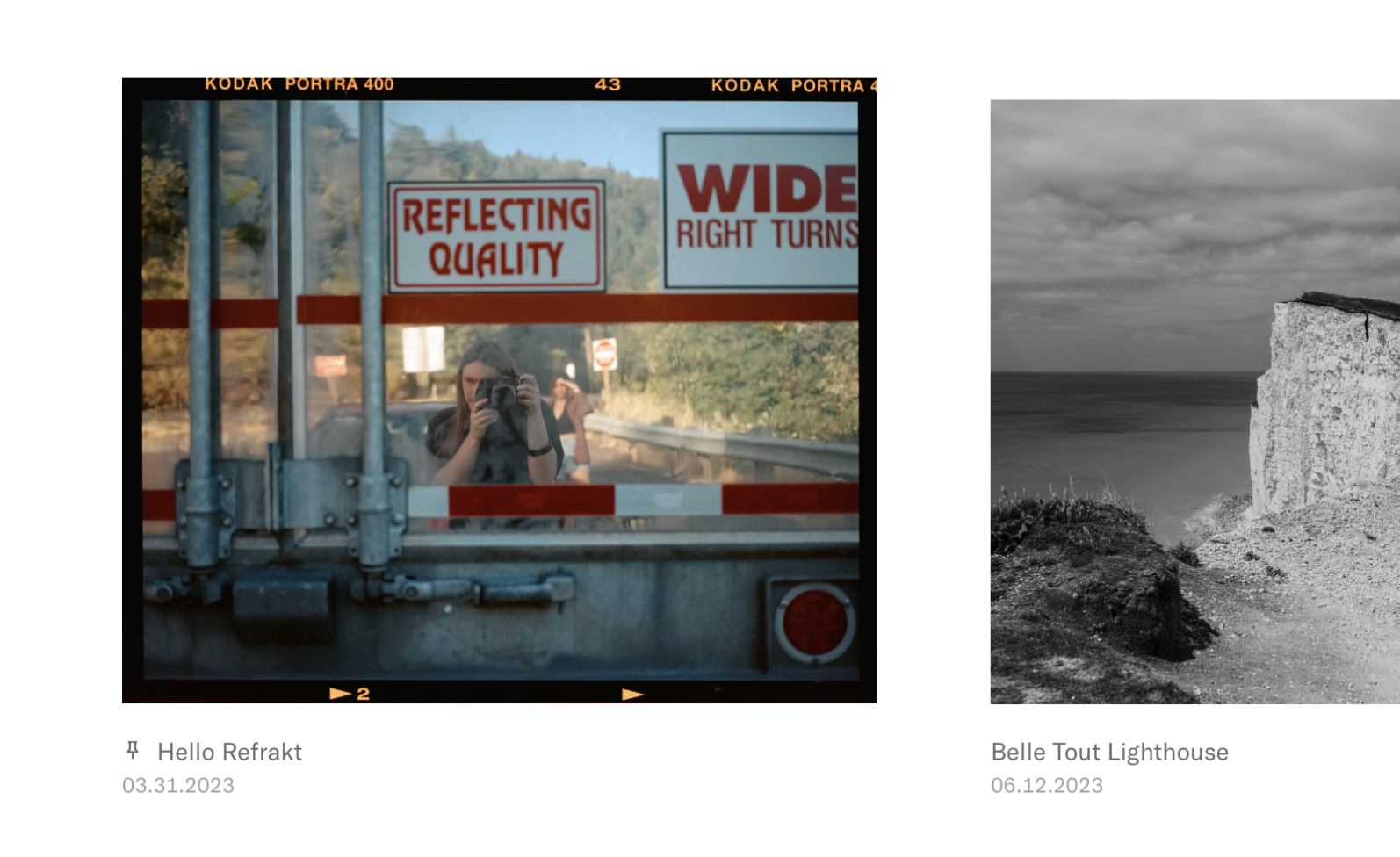
Pinned posts on your profile
You can now pin up to 3 posts to the top of your profile! It's become a bit of a norm now, but for a good reason. Pinning content to the top of your profile is a great way to show others what you're most proud of, or something that really highlights your style.
To pin a post:
Find the post you want to pin and open it up.
Click the ellipsis button in the sidebar and select the "Pin to profile" option.
Confirm that you want to pin the post.
If you want to remove a pinned post, just go through the same process. If a post is already pinned, the option will be called "Unpin from profile".
That's it, a nice short changelog. We'd love to see what you choose to pin.
Improvements
We finally added an About page that details more of why we're building Refrakt, how it's funded, and what we're working on!